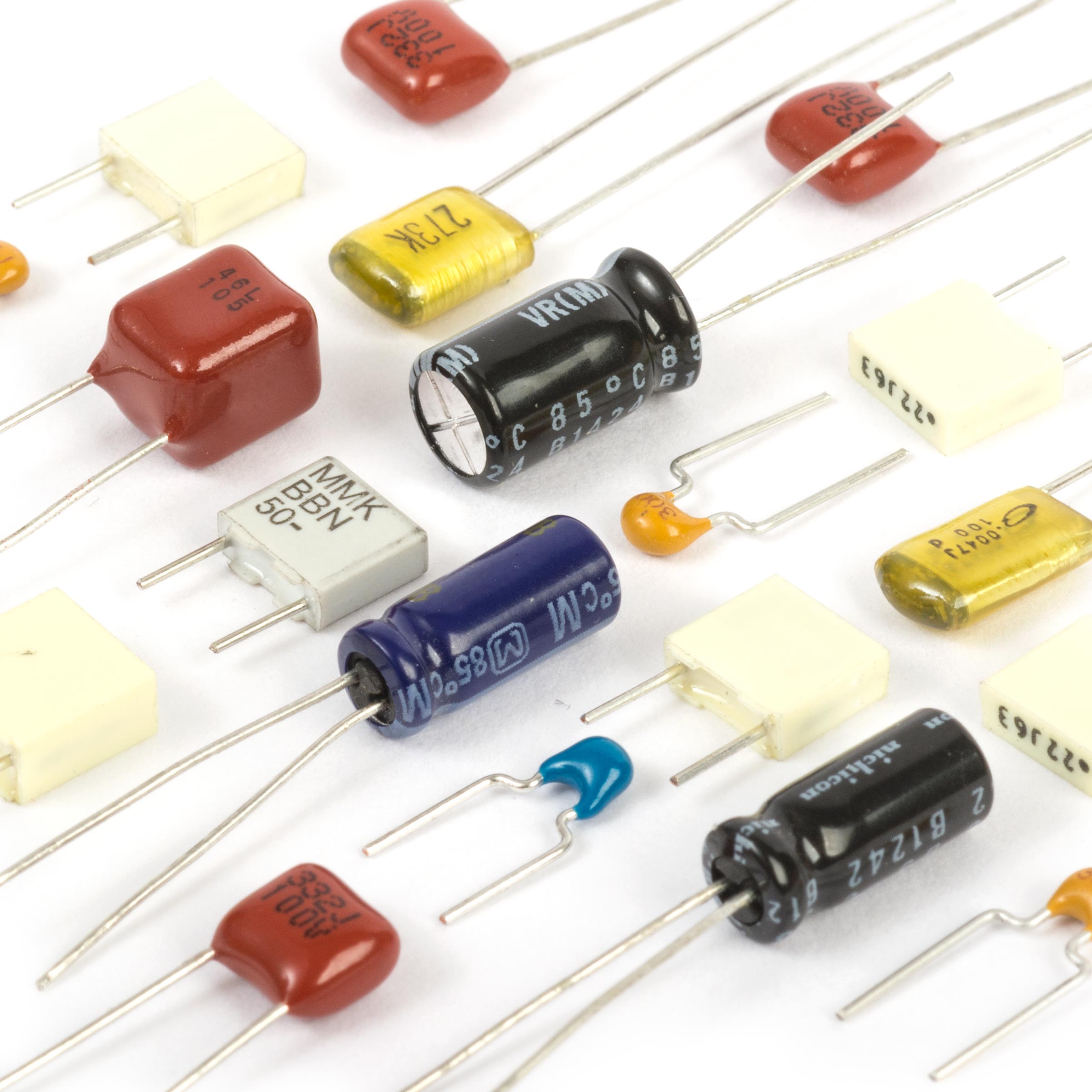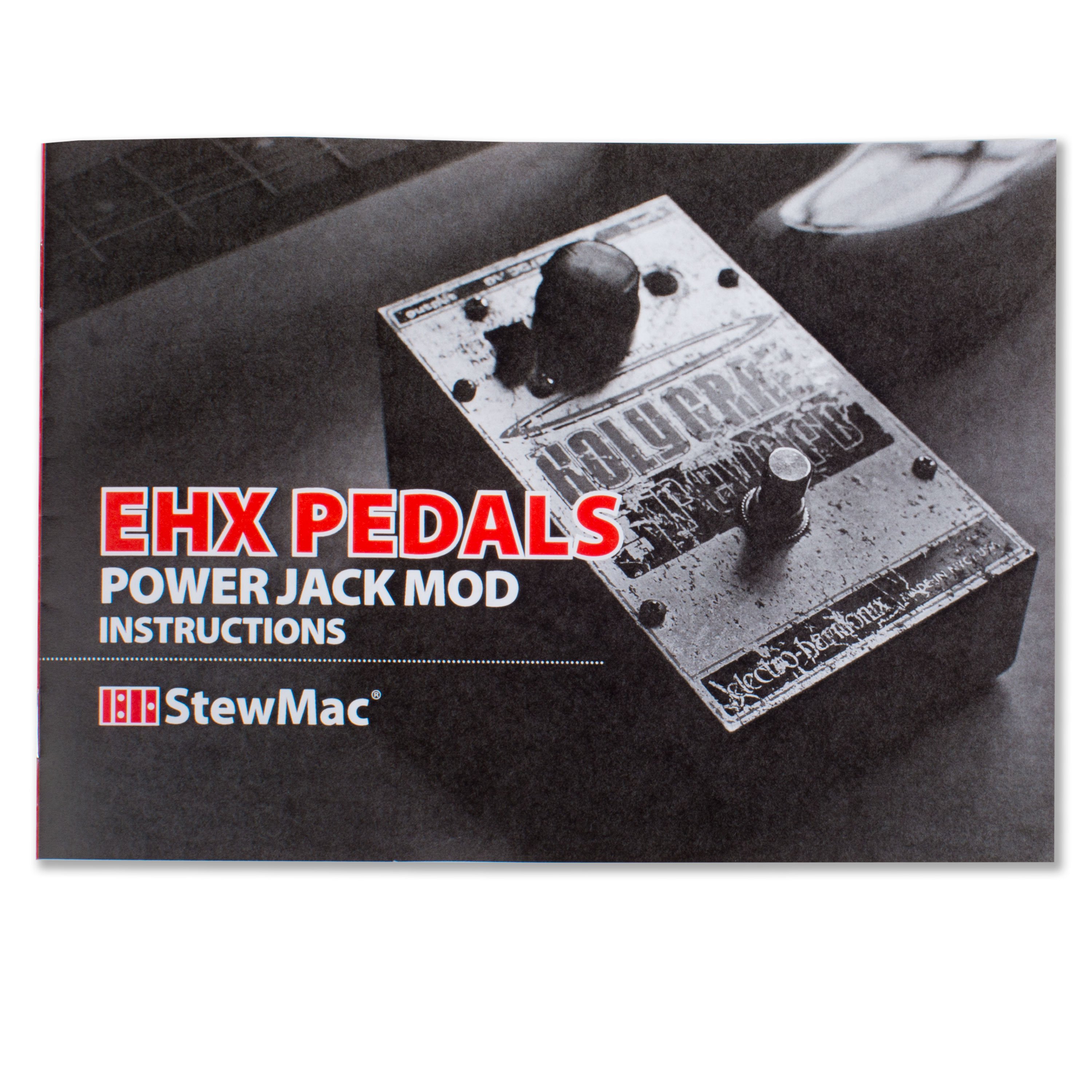Tomo Fujita demos the StewMac Lightcycle Phasor II Pedal Kit
Master teacher, player, and YouTuber Tomo Fujita from TomoFujitaMusic demonstrates all the sounds you can get the StewMac Lightcycle Phasor II. Based on the legendary (and hard to find) Mu-Tron Phasor II, our kit lets you finally capture its unique tone without breaking the bank. With just a few twists of the knobs Tomo finds his favorite settings for an amazingly versatile phaser sound. And our instructions guide you through ever step of the build process, even if you've never held a soldering iron before.
Video Transcription
[Tomo playing fast electric guitar music]
Introduction
Tomo Fujita: Thank you so much for watching TomoFujitaMusic. So exciting, introduce this StewMac LightCycle Phasor II. It's an inspiring phaser. As you know, phaser, a very popular one, just one phaser, something called Phase 80 or 90, like that? Very useful, but this phaser has a little bit more range to do. Right now, I'm just sort of slow chorus, almost between chorus, flanger, everything else in it. You see? So, really great. It's a little deeper, you know, so easy to understand. You see? Like that.
But let's do something like beginning, really, really slow one. So what you want to do is this. You look at this here, so this is tricky. Feedback. It's a lot of different function here. But this one, you see, Rate, and what is set? I think this one. Let me see. Here we go [Tomo adjusts the depth setting]. Really slow. Really hard to do, right? Yeah, right. So now, let's see. I have to really look at it. Okay, so this one probably around this, 1:00 o'clock, and then bottom one, maybe around 12 [Tomo adjusts the depth, feedback and rate settings], okay? Yeah? I hope that correct. And then this, about 1:00. Wait a minute, this one? Yeah, so let me see. This is supposedly slow. Yeah.
Just give me a second, all right? This is really, really difficult to do this. Okay. Yeah, okay. Okay, I got it, I got it. Yeah, makes sense. So this is depth about the effect. So this is rate, so it should go like this, I believe? Yeah. Right, right. Zero. Yeah. Okay, now I got it. Then this one supposed to be like 1:00. Okay. Okay, good, good.
Slow and light setting for arpeggios and funk
So this way, it's really slow, it's really great for just like I play... Arpeggio chords like that. Then I go E minor. This is drop 2 voicing, if you don't know. Then A7. Free lessons. Or you can do like this. And sometime you can go a little funky [Tomo plays fast funk music on electric guitar].
So you want to probably do it like this, rate really slow, and depth, this is more like how deep you want to go. So you start from 12 is good, but I just emphasize a little bit, I just practice this. And then here, this is a really tricky one because sometime... Let's hear this one. This is all the way down, okay [Tomo turned down the feedback knob]?
[Tomo plays funk electric guitar music]
Okay. Now here, and this is a 12, so we can learn together. Set 12.
[Tomo plays fast funk electric guitar music]
Playing fast funk
You see? The feedback is really interesting because if you go really low and that wave is very natural, then once you hit a little bit even rate through, I mean depth, if you go a little above 12, then all of a sudden, it gets really wild. So okay, watch here, right? If I go like this one, even this slow tempo, I mean slow setting, which is really cool, so like this. You see? Really like wave, more wave.
[Tomo plays really fast funk electric guitar music]
You see that difference? Okay, so this is really interesting. So sometime you want to do all the way down [Tomo turns the feedback setting down], maybe middle, and then all the way up, so that way you can feel it. The first setting I will do like this. Rate is really low, and then you can go 12 to one around there [Tomo adjusts the depth knob]. Then maybe start with middle [Tomo adjusts the Feedback to 12 o'clock], okay? So that's a first setting, like a light chorus, very slow. And the next one I want you to do, try this one. Just go like this rate, okay [Tomo adjusts rate knob to 9 o'clock]? And let's see, yeah. And then again, you can try this all the way down [Tomo adjusts the feedback knob to 8 o'clock]. Yeah. So see now, so beginning is this. Now it's this, okay? Okay, so now you hear phase, like wah, wah, wah kind of thing.
Natural wave - depth 12:00, rate 9:00, feedback 8:00
[Tomo plays slow electric guitar music]
Okay, so almost like a Fender Rose has the natural wave. I like that. So you're going to remember this. So now, see, instead of zero, it's about nine, okay [Tomo adjusts rate knob to 9 o'clock]? So now we have a nine, and then here, make sure this may be about 12 [Tomo adjusts depth knob to 12 o'clock]. Let's try that. So you listen to this. It's about overall, you want to get the three, four different sounds.
[Tomo plays funky electric guitar music]
Funk single note
Like that, kind of funky stuff, really works great. So like that, and then maybe go like this. So let's keep it here, 12 [Tomo points to the depth knob], and now I change feedback to 12. So its effect a little deeper.
[Tomo plays funky single note electric guitar music]
This is great. This is almost like between chorus and phase. This pedal's... great about this pedal, this Mu-Tron type pedal is not only phase, but also chorus, flange, everything kind of mixed, almost synth, you know? You can practice... or chords.
[Tomo plays funky electric guitar music]
Ah. Ah, ah, ah.
Chorus/phase - depth 12:00, rate 9:00, feedback 8:00
So let's change that, so now how about this, if I go lower, okay [Tomo adjusts feedback to 8 o'clock]? I kind of like that one too because almost like if you set the feedback to 12, which is really, really... wave is cool, but this is very subtle, right?
[Tomo plays funky electric guitar music]
Okay, I don't know what song is this, but okay, great. Now that's like a slow chorus, so you can play funky, good rhythm guitar.
Hendrix/uni-vibe - depth 10:00, rate 12:00, feedback 12:00
So the next stage, the third one, a little bit more like a Hendrix. So now, this guy, you want to sit around 12 [Tomo adjusts rate knob to 12 o'clock], okay? Look at my note, 12, and this guy about 10 [Tomo adjusts depth knob to 10 o'clock], because you want to start a little slow. All right. And then even this maybe around 12 [Tomo adjusts the feedback knob to 12 o'clock], okay. So what sounds like? So now ... [Tomo plays funky electric guitar music] okay, so now you see, a little bit more like uni-vibe.
I don't really play like him but I [inaudible 00:13:52].
Okay. So now you get the idea. Basically, this is the key. First setting, remember, all the way down, okay? Next setting around 9. Now, you are talking about 12, and then go to maybe two, around there. Then these guys, you have to be careful, because if I tell you, if you go like this [Tomo adjusts depth know to 2 o'clock], it's a little too much. See?
[Tomo plays electric guitar music]
You see? It sounds cool, but ... you hear the pitch, wah, wah, wah, wah, that sound? It's a little bit more like almost you are in the water, inside water, you know? So, 180 [foreign language 00:15:00] so this way, check this out [Tomo turns the depth down to 12 o'clock]. This is really interesting, right? This guy, careful, watch here, 10, okay [Tomo turns the depth down to 10 o'clock]? See?
[Tomo plays fast electric guitar music]
Sometime you can use the song, the famous song. So it's little close, and you switch, like...
So that was a country song, then fine, yes, that's how you get away with it. Okay, so do you see this guy? You have to be very careful. I think like this, this is kind of a move you want to do, okay? Practice like this here, here, do this with me, like this. Okay, good job. So now, see, I'm not sure I'm really doing seriously or I'm just doing ...
Sun fuzz with depth, rate and feedback all at 12:00
Basically, this is now getting into more uni-vibe, Hendrix stuff, like 12. Keep 12 maybe, and 12, 12. Mm, see? Good pedal, usually everything new is good. Now here, on the floor says "Sun Fuzz," and I'm going to press this.
Kind of red. It's a little too much but...
See? Actually, this is a great way to do it. If you want to understand the pedal, this is how I practice sometime. I put the fuzz on and then... Okay? Now, check this out. If I change this a little bit [Tomo adjusts the depth knob to 2 o'clock], like this, see? It gets more than here, 10 [Tomo adjusts the depth knob to 10 o'clock].
[Tomo plays electric guitar music]
Like that, okay. After that, I think you decide, because this is, you see, really slow setting, and around the middle, around the 9:00, the setting, right, the rate, and then you want to do maybe about around 12 there.
Organ sound - depth 10:00, rate and feedback 12:00
And after that, sometime people use this, like organ sounds. I'm not really good at this. Like that. Sometime people prefer do this, little bit faster. And I'm not sure this sounds great for me, but...
[Tomo plays electric guitar music]
It's fun. So if somebody plays in a blues band, and if you play trio, one song you want to play like a organ sound, Leslie organ sound, that sounds nice, and I have no idea what setting. This is more like a 2:00 [Tomo points to the rate knob], and then after that, as you see... it's too much, you know? You see? It sounds like water. So I think up to 2:00 and you get a... Yeah, organ sounds, I think. And then if you go this way [Tomo turns the feedback knob to 6 o'clock], like... Okay, so this one, right? Basically this is like a normal setting, and then if you want to do kind of wild, sometime you can do like this.
[Tomo plays fast electric guitar music]
Yeah, a little too much.
Final thoughts
Oh, wow, this pedal is really fun. You see? Makes me play. Nice. This one, you have to be careful. If you are like this, you are exciting, and more normal, like this. So, three knobs is a little hard to do because so many choices. It's not all has to be this way or has to be that way. It's really strange, but sometime rate is not just rate, and depth is not just depth, and something else changes it. So you have to do one setting, and then maybe one knob, you start moving it, so that's it.
Basically, very slow chorus sound, almost a 12-string guitar, and next one, like a typical phase, kind of nice for R&B. And next one, third one, univibe type, just a little bit more wah, wah, wah, univibe, okay? And then last one, little fast, organ sounds, may be very effective, like that. And sometime you can load up the... [Tomo plays electric guitar music]
I can go on, and so this is very fun, yeah. And then, okay, just so you know, make sure what I'm doing right now, so I'm just using this pedal and I'm using some fuzz from StewMac in bottom, and then I'm using Musicmaster Bass amp and Musicmaster Bass amp, volume at the two, and tone at the five. And I'm using this, some other company's reverb so I can't mention that one, but... right?
Yeah, so original pedal, really expensive, but this is really affordable. And you have to build it. I'm lucky, somebody from StewMac built it for me. Usually it comes white enclosure, just white. You could put the sticker on, you can do something. Yeah, you can buy a Guitar Wisdom sticker, you can put it on. That's kind of cool too. Yes. And the internal, like part and inside, I don't know exactly what to do, but some tone shaping, and this is a true bypass, really true bypass. Okay.
So that's about it. Thank you so much for watching TomoFujitaMusic, and this is a StewMac kit. And Wilkinson trim, bridge, very nice, stay in tune, and these pickups are very nice too. StewMac, you know? Okay. I like these people. Really nice, nice people. And I went to Athens, Ohio, first time. I love that place, and the people are so sweet. Thank you so much for watching TomoFujitaMusic. If you like my video, please share with your friends, and please subscribe, and come back, please. Thank you. See you very soon. Have a great day. Bye.